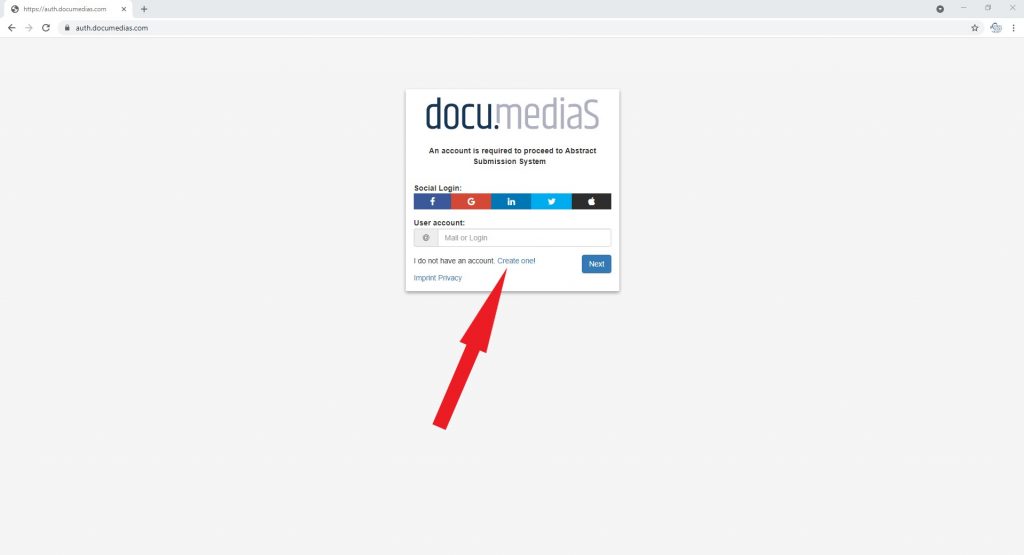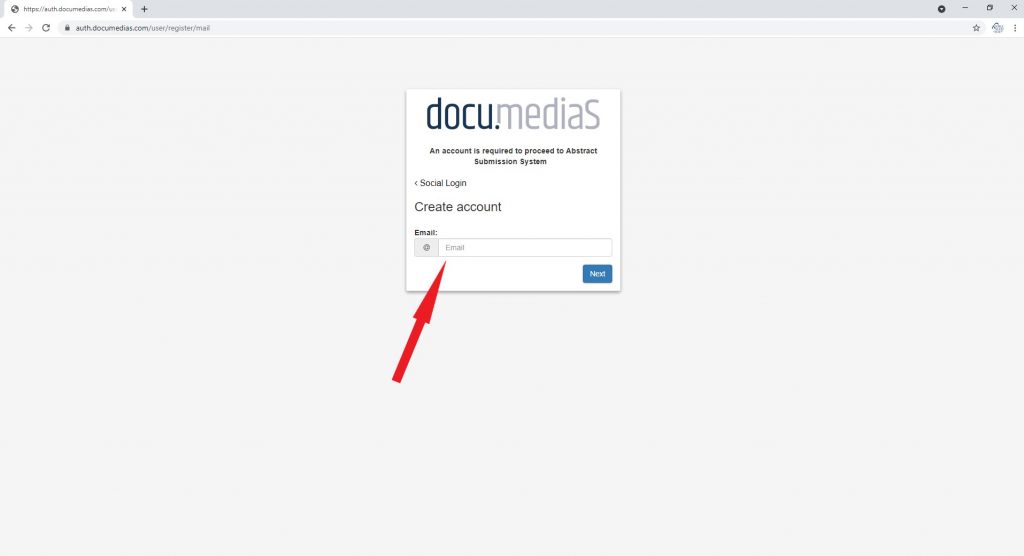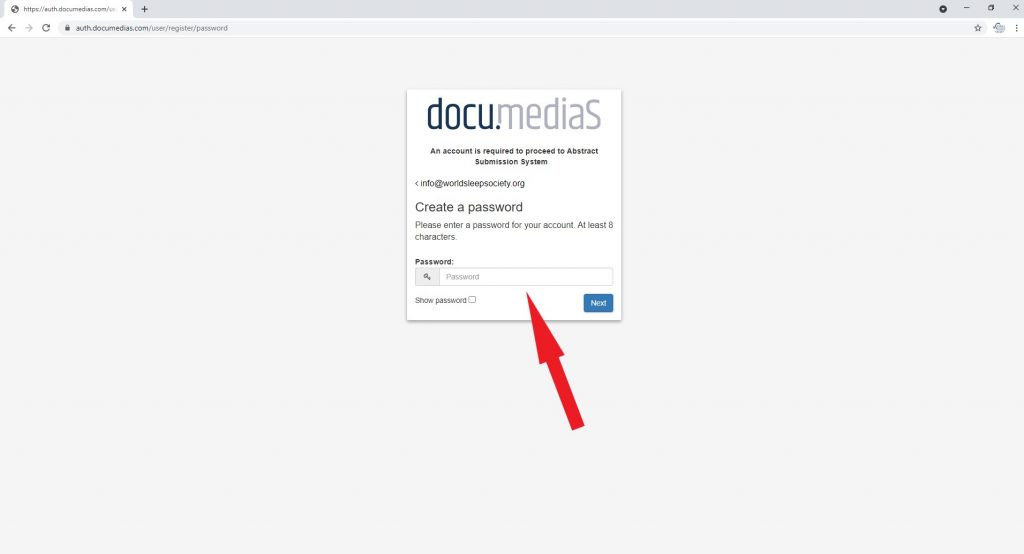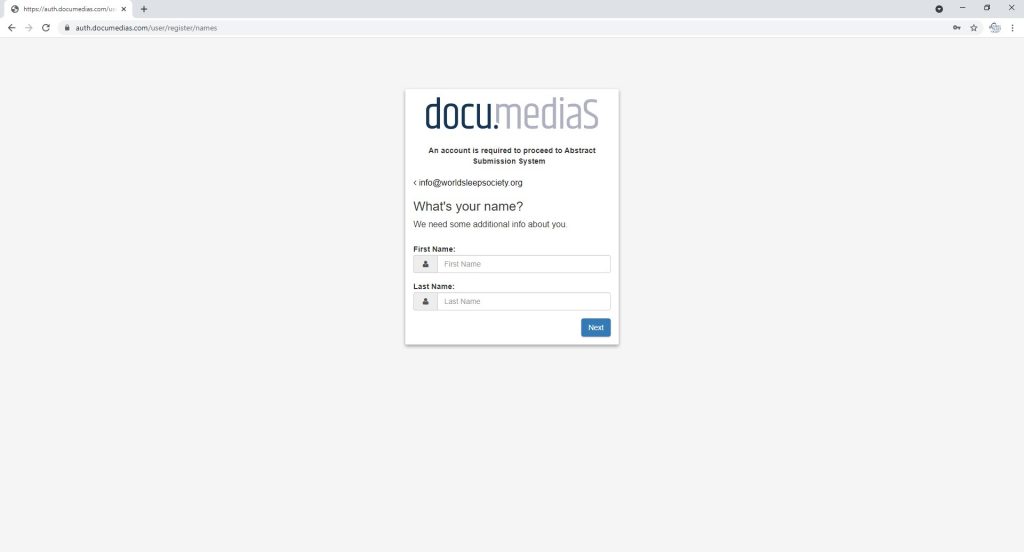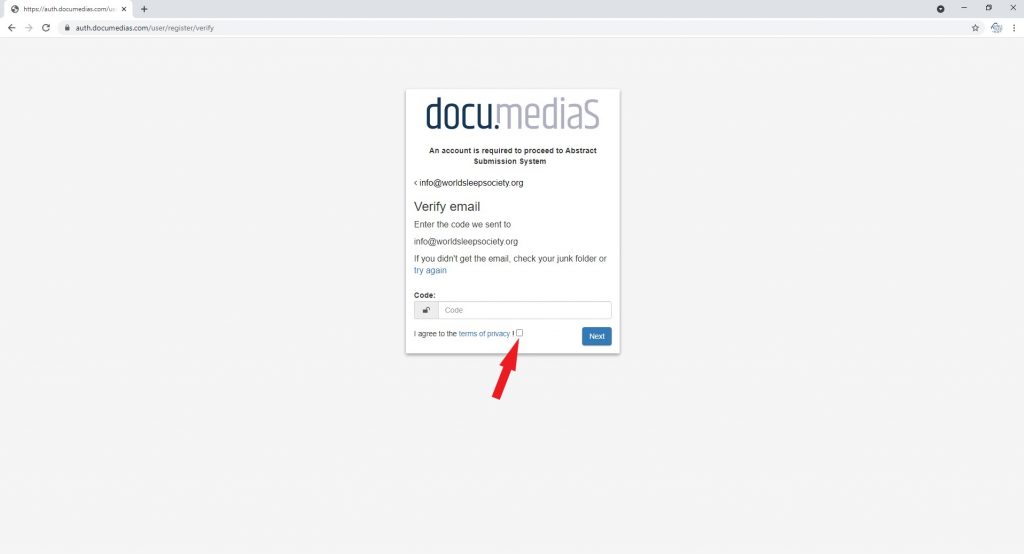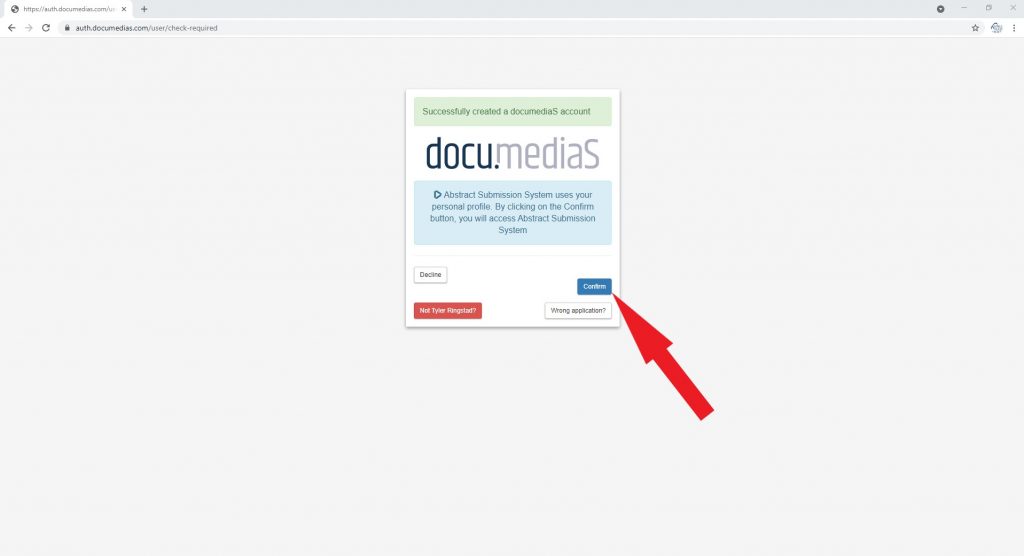Before you start…
These instructions assume that this is your first time using the submission system for World Sleep 2022 in Rome, Italy. These instructions will explain step-by-step how to create an original account for the symposium submission platform.
Because you will create a unique user account, you will also be able to save your submission as a draft and return to it later. Just remember that the final due date for symposium submission is Wednesday, June 30, 2021.
You must use the web browsers Google Chrome, Safari, Mozilla Firefox, or Microsoft Edge to use the submission system.
0. Access the submission system through worldsleepcongress.com.
Click the Begin Symposium Submission button to access the submission system. The entire submission process will occur through this submission system.
CREATE YOUR ACCOUNT
1. Click Login to create your account
After clicking the “Begin Symposium Submission” button, you should arrive to a page that looks like the one below.
You will need to create an account to use the submission system. Even though the button says “Login,” click the “Login” button to create your account.
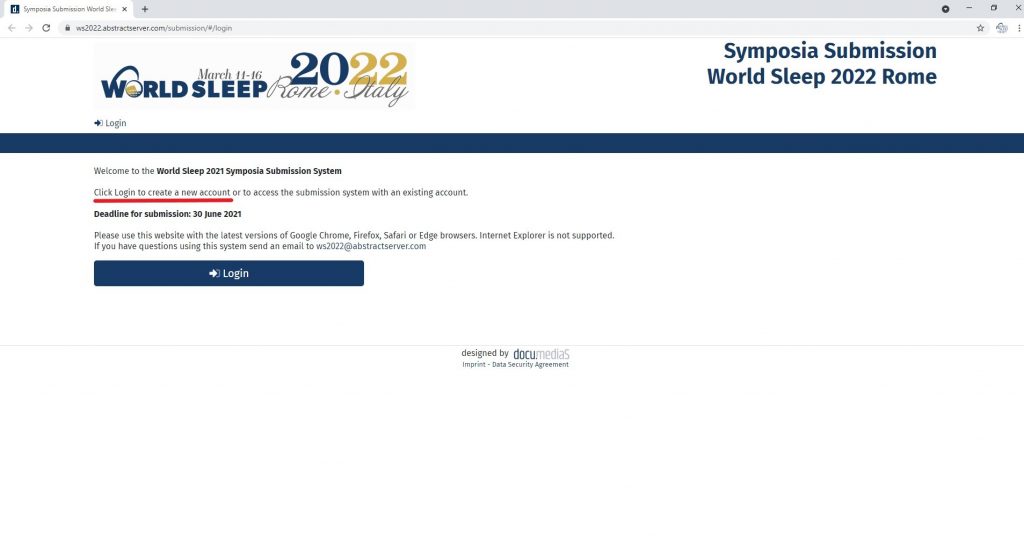 2. Click “Create one!”
2. Click “Create one!”
Click the “Create one!” link to begin creating your account.
Note: You may also use your Facebook, Google, LinkedIn, Twitter, or Apple ID account to login and use the submission system. The remaining instructions guide you to create an original account for the submission system.
3. Enter your email account.
Enter the email account you wish to be associated with your symposium submission.
4. Create your password.
Create an original password and enter it.
5. Enter your name.
Enter your first and last name.
6. Verify your email.
You should receive a verification code at the email account you entered earlier. Enter the verification code into the box on this screen.
To continue using the submission system, you must also check the box to verify you agree to the terms of privacy.
7. Click the “Confirm” button to create your account.
Click the “Confirm” button to create your account and access the submission system.
You have created your account!
Have questions about submission?
Do you still have questions about your account? Contact [email protected] with your question.